------------------------------------------------------------------------------------------------------------------------------------------------
University Sponsors
-
As a University Sponsor, you have no Agreement or Insurance dates to expire,
so if you'll be using
Auxiliary Dining as the Provider for your event for
both Food and Alcohol you're ready to Enter and Submit
your Alcohol Application.
-
If you've chosen to use Provider(s) other than
Auxiliary Dining, they'll also need to be current on
their Licenses, Certificates of Insurance,
and Provider Agreement(s). You can check to see if they're
current by
Viewing This Document Verification Page
(it will open in a new window or tab).
- If your non-Auxiliary Dining Provider(s) have expired dates, you can
View This Provider Info Page
to learn how to help your Provider(s) get current (it will open in a new window or tab).
- Once your non-Auxiliary Dining Provider(s) documents are current through the date(s) of your event, you're ready to Enter and Submit your Alcohol Application.
- Some events may require increased security / alcohol enforcement; Sponsor will assume costs for
additional security services and/or alcohol enforcement, if needed.
- Alcohol Applications should be submitted AT LEAST 30 DAYS prior to your event.
------------------------------------------------------------------------------------------------------------------------------------------------
Public Sponsors
Planning an Event? (for Public Sponsors - University Sponsors don't have expiring documents)
First of all, please enter the date of the event you're planning - if it's a multiple-date event, enter the
LAST
date.
(entering the last date will insure that no licenses or certificates, etc., will expire before your event's final date)
Date of Event (MM/DD/YYYY):
mm/dd/yyyy
Next, please select your organization from the drop down list of Sponsors:
(If for some reason you're not on the Sponsors list yet, please stop here and call
Auxiliary Services at the University of Idaho,
at 208-885-5500, so that you can be added)
Select Sponsor:
Public Sponsoring Organization (DBA):
Public Sponsor Full Legal Name:
Location (City, ST):
Cert of Insurance
Sponsor Agreement
Public Sponsors please note - both of these expiration dates must be AFTER the last date of your event!
If either date flagged as expired and highlighted in
RED, you need to update the corresponding document(s) - please see
Public Sponsors below."
------------------------------------------------------------------------------------------------------------------------------------------------
If you've never sponsored a University of Idaho event where alcohol is served, here are the steps you need to take to get started. All
of the things you need to do are selections on the main Sponsors page, but you can leave this page open as you do them.
As you've probably noticed above, as a new sponsor your
Certificate of Insurance and
Sponsor Agreement
haven't been uploaded yet, so they show as
"01/01/1900"
, in
RED.
Sponsor Agreement
- You'll need to print and sign your Sponsor Agreement, which is a selection on the main Sponsors page. Be sure to
fill in your organization's FULL LEGAL NAME, and your DBA Name, on the webpage before printing your Sponsor Agreement.
- Once your Sponsor Agreement is printed and signed, you'll need to scan and email your
Sponsor Agreement as a .pdf document to alcohol-admin@uidaho.edu.
Certificate of Insurance
- You'll also need to print a Request for Certificate of Insurance to give to your insurance agent or broker (print
by using the selection from the main Sponsors page).
- When they've given you the required Certificate of Insurance, you'll scan and email the Certificate
as a .pdf document to alcohol-admin@uidaho.edu.
Facilities Use Agreement
- Finally, you'll need to print and sign a Facilities Use Agreement. After selecting from the main Sponsors page,
fill out all the information online in the top portion of the webpage (Event Information, Permittee Information, and University
Information), scroll to the bottom of the page, and click the "Print" button to print the filled out form, then sign and date at
the very bottom of the printed form.
- Once your Facilities Use Agreement is printed and signed, you'll scan and email it to as a .pdf document to
alcohol-admin@uidaho.edu.
You'll receive an email for each document that's approved (or disapproved). When all of them have been approved, you'll be ready to
Enter and Submit your Alcohol Application.
If either your
Certificate of Insurance or your
Sponsor Agreement have expired, as shown in
RED above, please follow the steps above for First Time Sponsors which apply to
your expired document(s).
Once your
Certificate of Insurance and your
Sponsor Agreement are up to date and signed and have
been uploaded to this website by Admin, they'll need to be approved by Risk Management at the University of Idaho, and your
Facilities Use Agreement will need to be approved as well. You'll be
notified by email when this is done.
- When your Sponsor Agreement and
Certificate of Insurance are current and approved, and your
Facilities Use Agreement has been approved, if you've
chosen to use Auxiliary Dining as the Provider for your event
for both food and alcohol you're ready to Enter and Submit
Your Alcohol Application.
-
Some events may require increased security / alcohol enforcement; Sponsor
will assume costs for
additional security services and/or alcohol enforcement, if needed.
-
Alcohol Applications should be submitted AT LEAST 30 DAYS
prior to your event.
------------------------------------------------------------------------------------------------------------------------------------------------
Using Public (non Auxiliary Dining) Providers for your Event
-
If you've chosen to use Provider(s) other than
Auxiliary Dining, they'll also need to be current on their
Licenses, Certificates of Insurance, and
Provider Agreement(s). You can check to see if they're
current by
Viewing This Document Verification Page
(it will open in a new window or tab).
-
If your non-Auxiliary Dining Provider(s) have expired dates,
you can
View This Provider Info Page
to learn how to help your Provider(s) get current (it will open in a new
window or tab).
-
Once your non-Auxiliary Dining Provider(s) documents are
current through the date(s) of your event, you're ready to Enter
and Submit your Alcohol Application.
In order to help your Public Provider with getting their documents current and into the system, it might be helpful for you to have an idea
of what their menu looks like when they log in to the Alcohol Applications system.
When they first log in, a Public Provider's main menu will look like this:
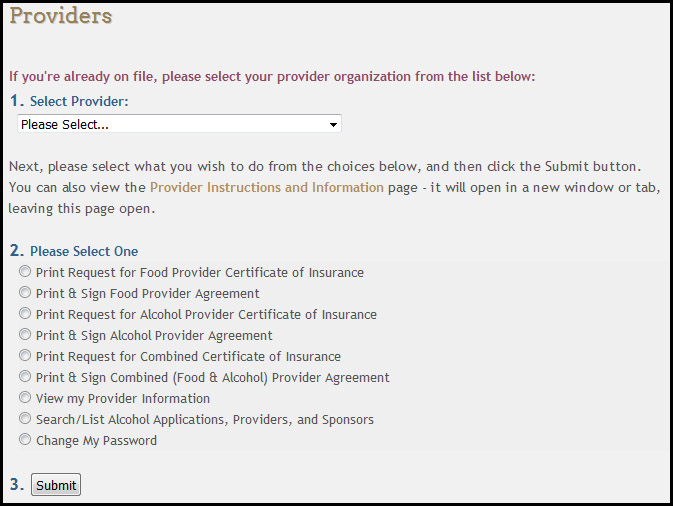
After they've selected themselves from the drop down list, the options not available to their type of Provider (Food, Alcohol, or Combined)
will gray out; in this example, an Alcohol Provider would see the following:
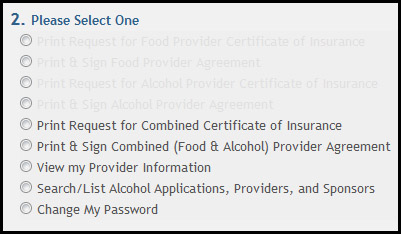
By following the instructions on their Provider Information page (which you can view too), they'll
- Print out a Request for a Certificate of Insurance to take to their Insurance broker or agent
- Fill in, Print, and sign a Provider Agreement
- Email the documents which are required for their type of Provider; in the example:
- a Certificate of Insurance from their insurance broker or agent
- an Alcohol Provider Agreement
- a Liquor License
- Additional selections not related to documentation
Finally, if your Public Provider is unable or unwilling to print out and email their documents,
University Sponsors have options on
their main menu to download the documents (such as the Request for Certificate of Insurance and the Provider Agreement) as .pdf documents
which they can email to their Public Providers and then email upon their return as signed and completed documents.
Public Sponsors,
please call or email us at the number or email address below so that we can take care of this for you.
As always, don't hesitate if you have questions to call us at (208) 885-5500,
or email us at
alcohol-admin@uidaho.edu